
Consonant Visualizer is compatible with Windows XP/Vista/7/8
| OralNasal Mask | |
| Consonant Visualizer Software |
Glottal Enterprises can work with you to create customizable solutions, please contact us for more information and a quote.
Consonant Visualizer System
| The Consonant Visualizer System COV-1 measures and displays oral airflow and voicing audio during consonants. Except for the class of consonants termed sonorants (such as /l/ or /r/ and /w/ in English), consonants are produced with some combination of one or more constrictions in the vocal tract, adduction or abduction of the vocal folds from the adjustment for normal voicing, redirection of the breath stream into the nasal passageway, and, in some languages, expansion or compression of a vocal tract chamber, as in clicks, implosives and ejectives. Most of these features of consonant production can be visualized from a display of the oral or nasal airflow and simultaneous audio. The Consonant Visualizer System, has been designed to make clear the relationships between the airflow and audio and the articulatory mechanism being used. The Consonant Visualizer System uses the two screens pictured below: a Practice screen providing a real-time display for speech training applications, and a Compare-to-Model screen that allows the user to record speech sounds or phrases, play them back to hear them, graphically represent them and, with both sight and sound, compare them to model productions or previous student efforts. Voicing is in green, with dark green, indicating a stop closure. Aspirated and unaspirated unvoiced stops and voiced stops are all readily differentiable. Improper pronunciations can be readily differentiated. |
Practice screen shown
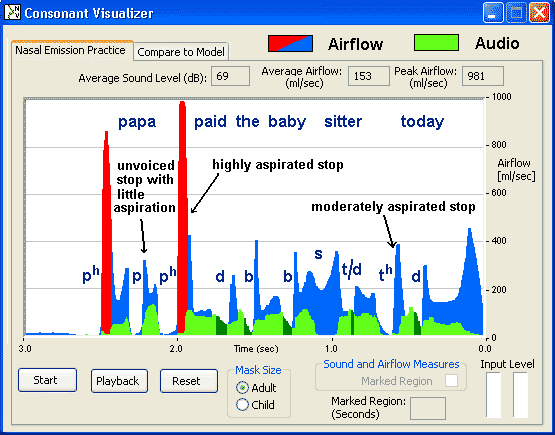 |
|
||
Compare to Model screen shown
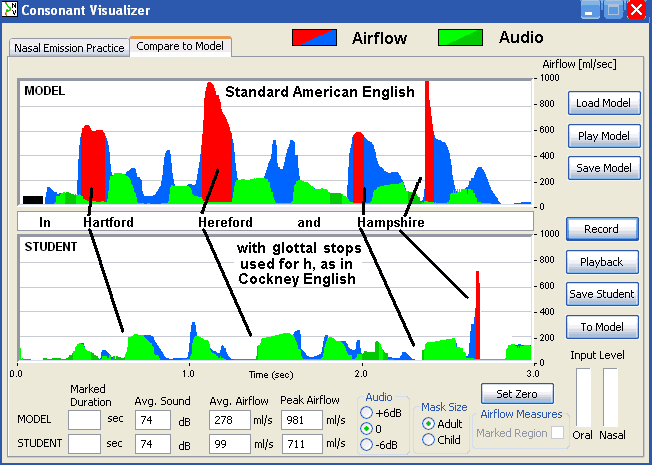
| ||
1. Does the OroNasal have to be set up?
No special setup is needed. Depending on the configuration that you need, the screen
rings and pressure transducers have to be attached to the Mask and/or the Handle
and once connected to the Destop/Laptop, via USB, it is ready to be used with its
associated software.
2. Can I buy only the OroNasal Mask?
Yes, you can buy the OroNasal Mask without purchasing a complimentary software package.
However, the OroNasal Mask works best when used with Glottal Enterprises compatible
software; such as the NVS System or the Waveview system.
3. Which should I use: the Separator Handle, or the OroNasal Mask?
The Separator Handle and the OroNasal Mask have different purposes. While some systems,
such as the NVS, can use both, the instruction manual for each software provides
more information on which system to use. If you are unsure, or would like more information
on which system you could use, please contact use for more information and guidance.
4. Will I receive both the Adult and Child sizes when I buy the Mask?
This depends upon which system package you buy. Please see the Catalog for more
information. You may, however, choose to specify and purchase either size at your
discretion depending upon your needs and patient population.
5. I have allergies; will the OroNasal mask be ok for me?
The OroNasal Mask is made of biocompatible, non-allergenic materials. More information
about the material used is available in the Device Specifications tab.
6. How do I store and handle the OroNasal Mask?
The OroNasal mask must be stored in a cool, dry place. Before use, it is suggested
that the Mask be disinfected using the disinfection protocols at your clinic. The
Mask may be cleaned using a soft, disinfectant wipe. Or, the Mask and the screen
rings can be washed in warm soapy water. The screen rings must be checked for dirt
and particles before use. They can be cleaned with water and soap, or disinfecting
alcohol. A canned air system may also be used for this purpose. A slight yellowing
of the material is expected over the lifetime of the device. This does not affect
performance or the efficiency of the Mask. To slow down this process, it is advisable
to cover the Mask and place it out of direct sunlight and other light when not in
use. Further instructions for use are available in the manual.
Please see NVS, Aeroview, and Waveview pages for more information about the student demo versions of compatible software.
Lorem ipsum dolor sit amet, consectetuer adipiscing elit, sed diam nonummy nibh euismod tincidunt ut laoreet dolore magna aliquam erat volutpat. Ut wisi enim ad minim veniam, quis nostrud exerci tation ullamcorper suscipit lobortis nisl ut aliquip ex ea commodo consequat. Duis autem vel eum iriure dolor in hendrerit in vulputate velit esse molestie consequat, vel illum dolore eu feugiat nulla facilisis at vero eros et accumsan et iusto odio dignissim qui blandit praesent luptatum zzril delenit augue duis dolore te feugait nulla facilisi. Nam liber tempor cum soluta nobis eleifend option congue nihil imperdiet doming id quod mazim placerat facer possim assum. Typi non habent claritatem insitam; est usus legentis in iis qui facit eorum claritatem. Investigationes demonstraverunt lectores legere me lius quod ii legunt saepius. Claritas est etiam processus dynamicus, qui sequitur mutationem consuetudium lectorum. Mirum est notare quam littera gothica, quam nunc putamus parum claram, anteposuerit litterarum formas humanitatis per seacula quarta decima et quinta decima. Eodem modo typi, qui nunc nobis videntur parum clari, fiant sollemnes in futurum.


